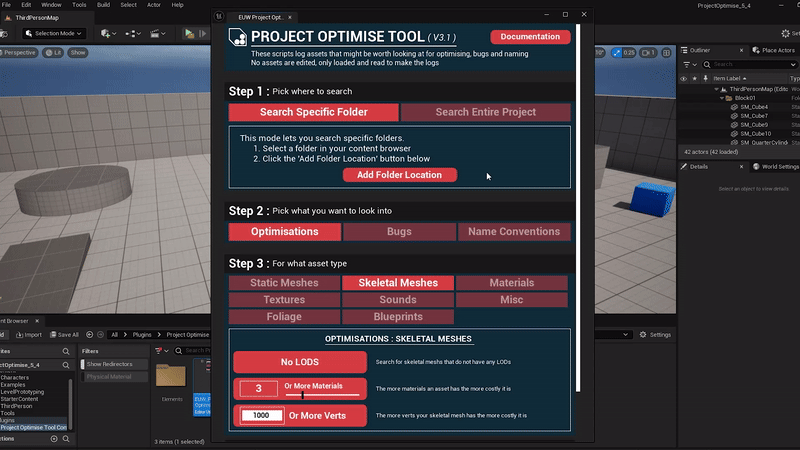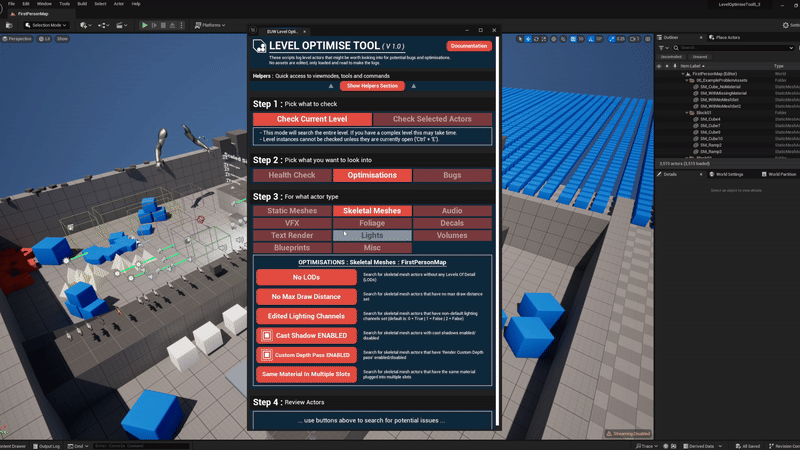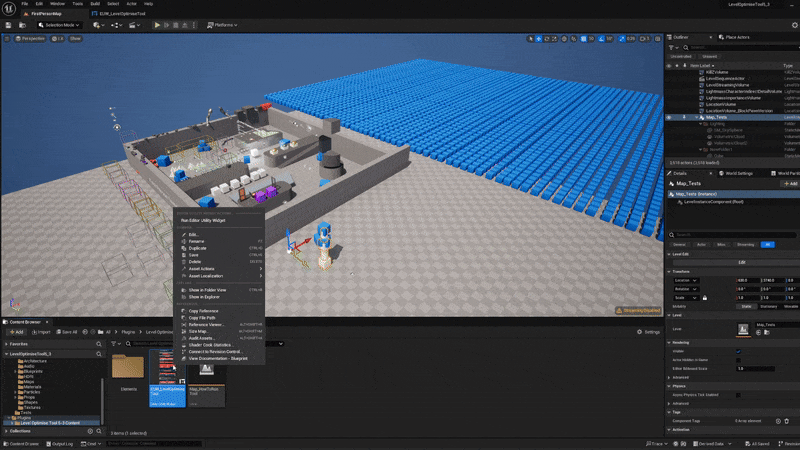TOOLS FOR FASTER, CLEANER UNREAL ENGINE PROJECTS
I create Unreal Engine tools to help speed up development, catch bugs, and improve optimisation I use these tools in my own projects to tackle real production challenges
PROJECT OPTIMISE
A project content-focused tool that takes a holistic view of your Unreal Engine 5 project, helping you identify bugs and optimisation opportunities across your entire content library.
LEVEL OPTIMISE
A level-focused tool that helps identify potential bugs and optimisation opportunities across all the actors of your Unreal Engine 5 level.
MORE ABOUT THE TOOLS
A deeper look at what each one checks for and how it helps improve your Unreal Engine projects
LEVEL OPTIMISE TOOL V1.0
Quickly find potential bugs and optimisation opportunities in your Unreal Engine 5 Level Actors!
CHECK OUT THE TOOL HERE!
Manually checking every actor in your Unreal Engine 5 level for optimisation issues and bugs is time-consuming, like searching for needles in a haystack.
Level Optimise helps you quickly and effortlessly find those needles in the haystack, via 93 targeted searches covering both performance and bug detection:
47 Searches For Optimisation Opportunities
46 Searches For Potential Bugs
Quickly identify issues like:
Lights with no Max Draw Distance set
Lights with Cast Shadows Enabled
Static meshes missing LODs or Nanite
Skeletal meshes with no LODs
Audio with volume overrides set
… and much more!
OPTIMISATIONS
Search for 24 different types of optimisations across 8 asset types
BUGS
Search for 10 different types of bugs across 7 asset types
NAMING CHECKS
Check for assets not using consistent naming conventions
Define the prefixes you prefer to use in your own projects
PROJECT OPTIMISE TOOL V3.2
A project-focused Unreal Engine 5 tool which helps you identify potential problems and uncover optimisation opportunities across your entire project’s content
FIND OUT MORE ABOUT THE TOOL HERE
Why this exists: Over time, it’s easy for lots of smaller issues to creep into your project without you ever realising. Things like missing collision on pickup meshes or missing sound classes on sound cues. While these problems might seem minor on their own, when they accumulate, they can harm the player’s experience just as much as a major bug could. Think of it as death by 1000 cuts (bugs).
With the same concept, as your game grows, it is easy for small optimisation opportunities to be missed and build up to create a larger impact on your game’s framerate. Examples like sound concurrency limits missing on sounds or 2048 textures on small props. And so that is why this tool exists. I use it in my own projects to help me weed out issues and keep my projects as solid as possible.
Above is an example of me using the tool to search my entire project for any static meshes that do not have LODs. As you can see it finds 59!