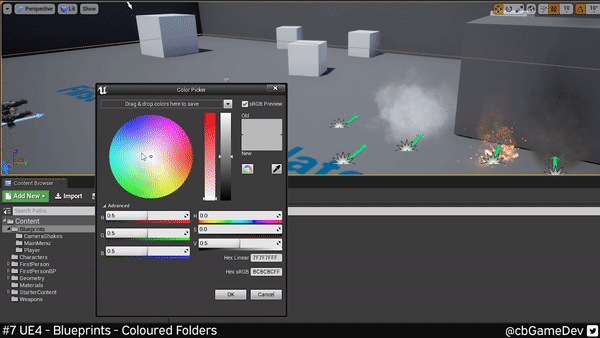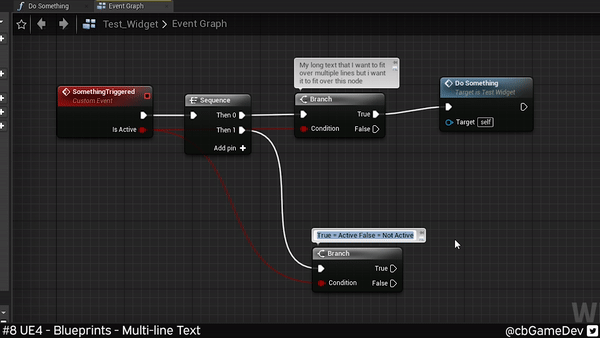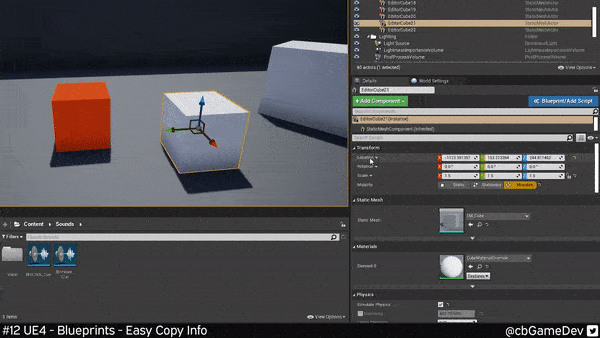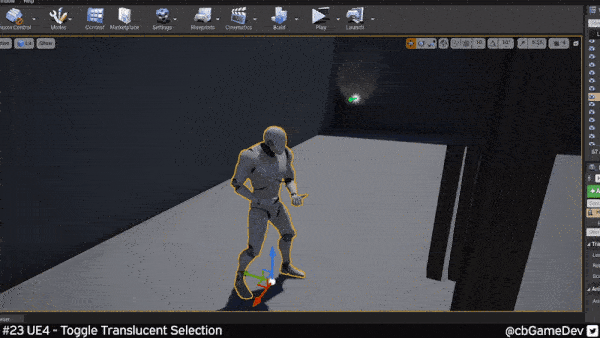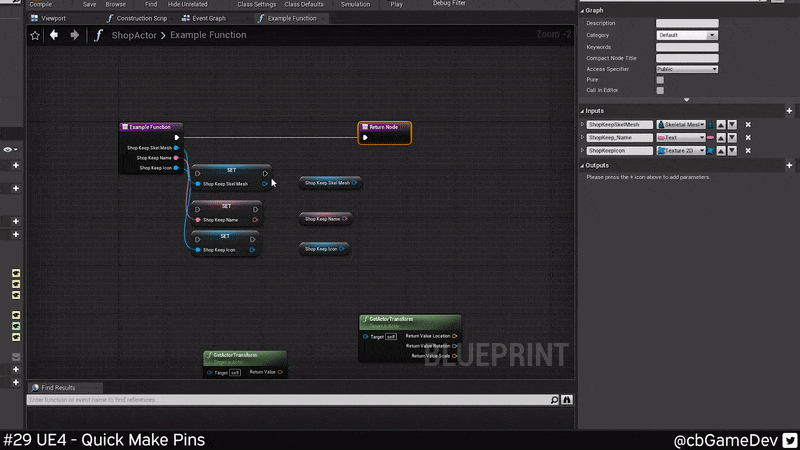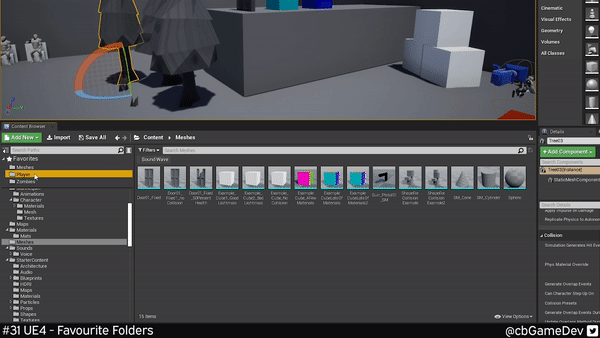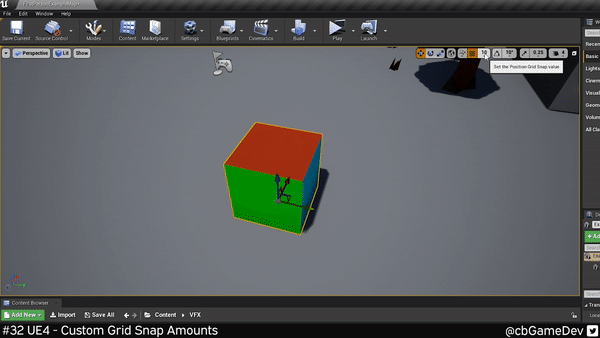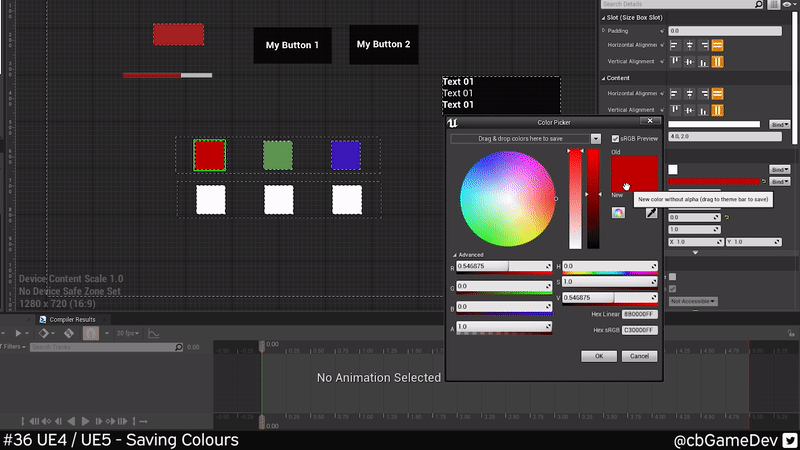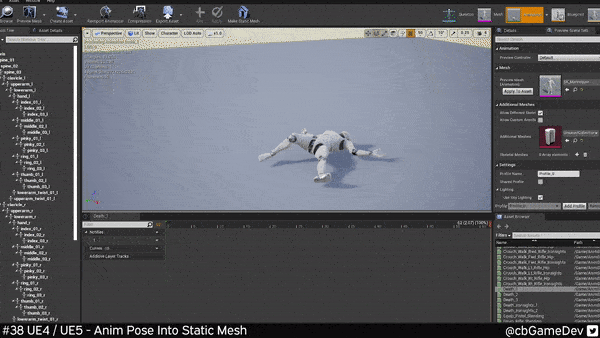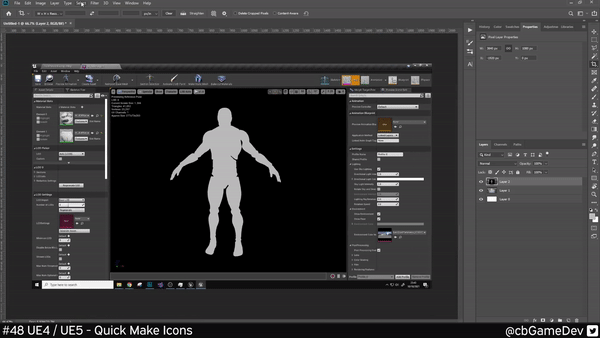50 Quick Tips and Tricks for Unreal Engine. How many do you know?
I’ve been working on Quick Dev Tips for the last couple of years. It’s a series of fast, bite-sized game development tips and tricks focused around the Unreal Engine.
The idea was sparked off while working on my parkour game Freerunners when I found out about this little gem: You can turn any object variable into a validated version (#1 is Valids). It made me realise that there are so many little tips and tricks out there that can really help speed things up and make your life easier. I wanted to share the ones I found out about, so everyone could benefit!
Give me a follow on Twitter or sub on Youtube if you like what I do and want to know when I release new Unreal Engine tips!
So here we go 50 Unreal Engine tips and tricks. How many do you know?
#01 is Valids - Youtube - Blogpost
Turning a get object variable into an isValid get version