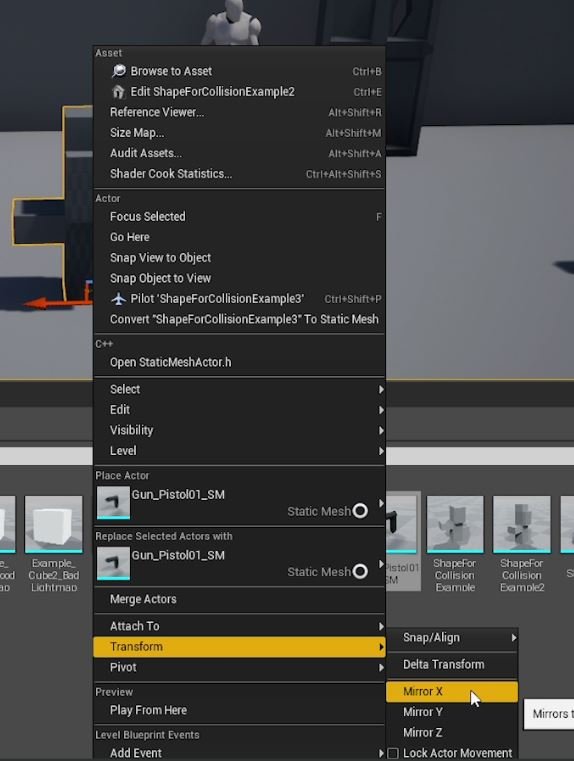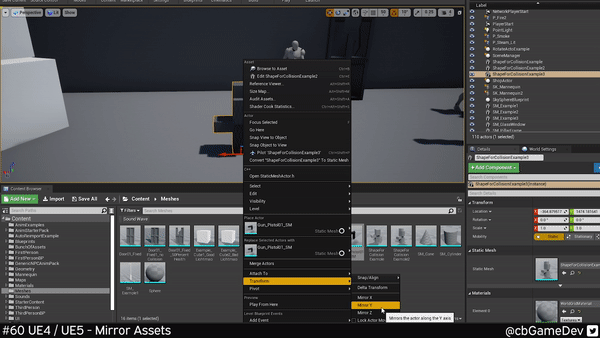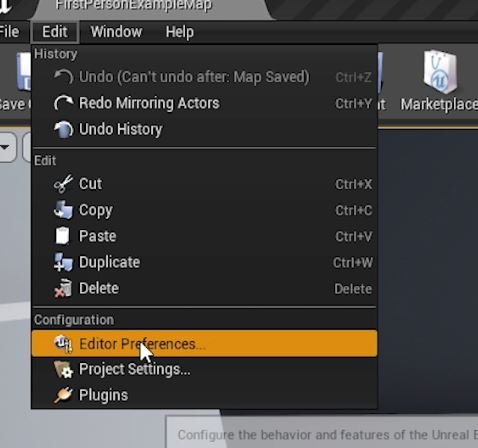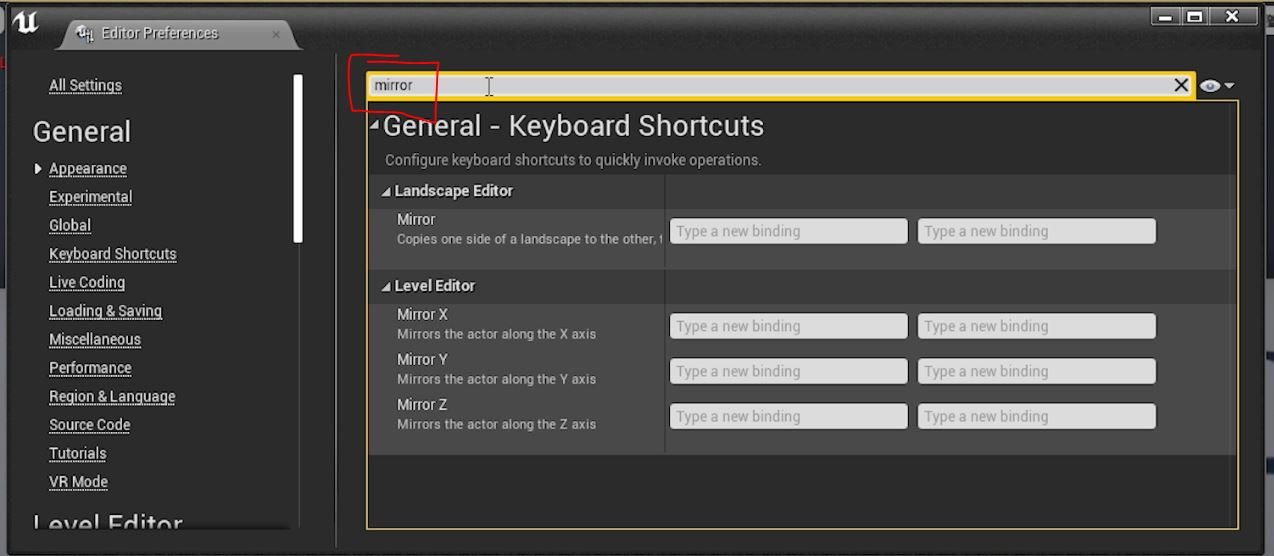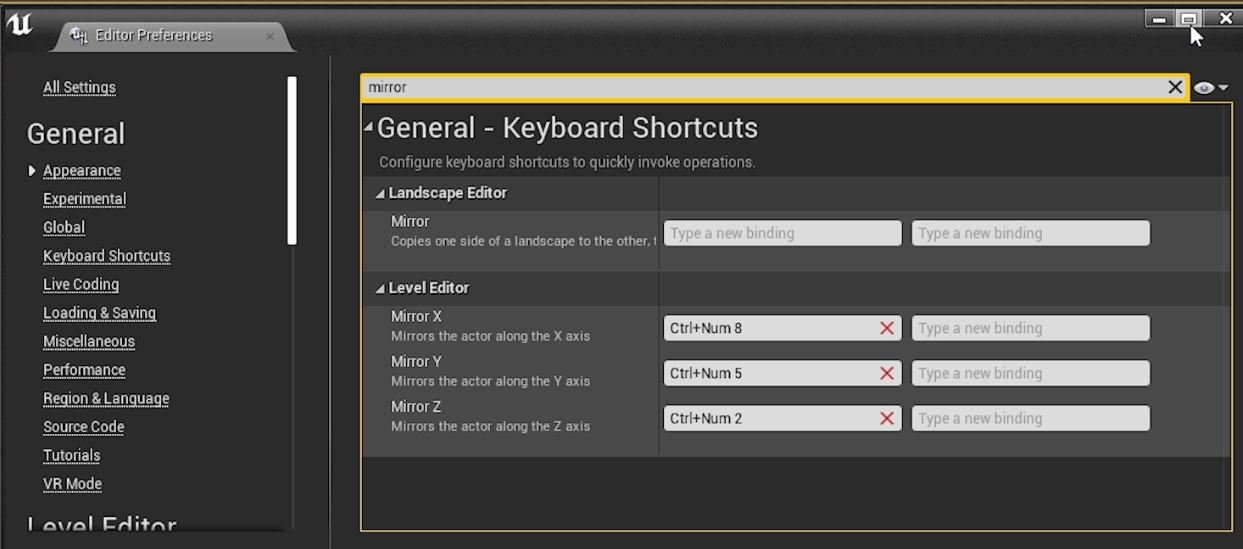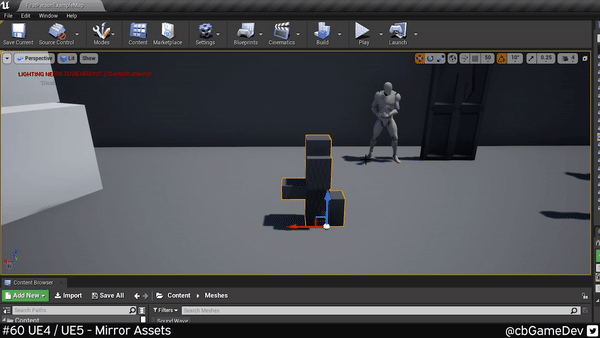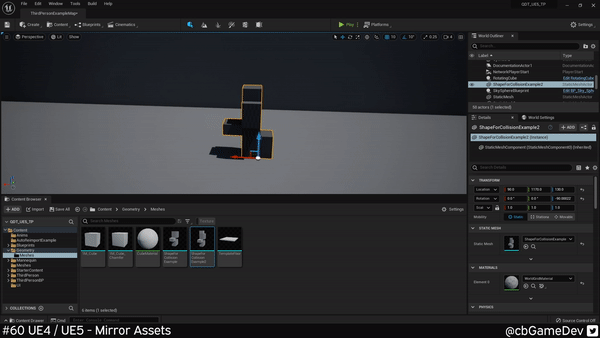QUICK DEV TIP #60 UE4 / UE5 - MIRROR ASSETS
This is a great tip for helping build and fill out your levels!
Did you know you can quickly mirror assets in the Unreal Engine?
If you would prefer to watch the video version, check it out here
This is really useful when building out levels especially if you are trying to get the most out of your modular kits. It’s really easy to do, Right-click on an asset in your level head down to Transform. Then you will see the options to Mirror X, Mirror Y and Mirror Z.
You can use these three options to manipulate the asset in the scene. Below you can see this in motion.
This is great but we can make this process even faster by assigning keyboard shortcuts to these individual mirror options. To do this we need to head up to Edit -> Editor Preferences.
If we type Mirror into the search bar at the top of the Editor Preferences window we will find the keyboard binding settings we are after.
Here we can enter whatever keys we want the mirror settings to be tied to (as long as they are not already assigned to something). I chose to do Ctrl + the num keys as an example as I know they are free, but you should find what works for you!
Now we have done this it makes it so much faster to mirror the asset as you can see in the gif below.
This process is exactly the same in the Early Access version of Unreal Engine 5, everything is in the same place the only real differencing being the UI visuals revamp.
As you can probably tell by now, this way of mirroring assets will really speed up your workflow and help you get your levels done faster!
Want to know when I release new quick Unreal tips & tricks?
Enjoyed this? Check out my other work: