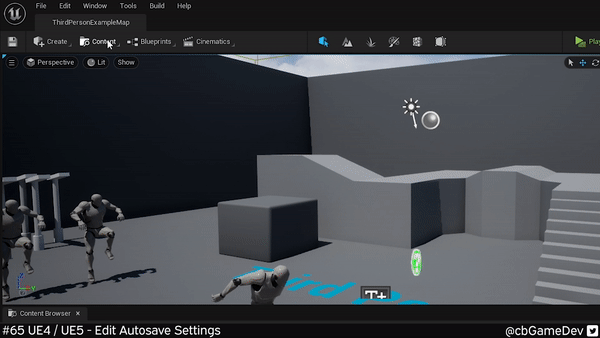QUICK DEV TIP #65 UE4 / UE5 - EDIT AUTOSAVE SETTINGS
This feature is on by default and most people never think about changing its settings!
Did you know you can edit unreals autosave settings?
If you would prefer to watch the video version, check it out here
This is really easy to do. We need to head up to Edit-> Editor Preferences (being an editor preference, just keep in mind this will any projects using this engine)
Type Austosave into the search bar at the top to find the settings we are after.
Here we can choose to Enable/Disable the entire Autosave system. Choose to include/exclude Maps and content from the save system as well as other settings like setting the Frequency between autosaves.
This works in the same way in the Early Access Version of Unreal 5. The only difference being the UI look overhaul.
I tend to have autosave turned off, but that’s personal preference. I find that it takes space, can cause hitches, and generally for my more important projects I’m on source control anyway so it’s kind of pointless. But don’t let me dissuade you, it could be the difference between losing a bunch of work. I think either way it’s useful to know that this exists and what you can do with it in terms of settings.
Want to know when I release new quick Unreal tips & tricks?
Enjoyed this? Check out my other work: