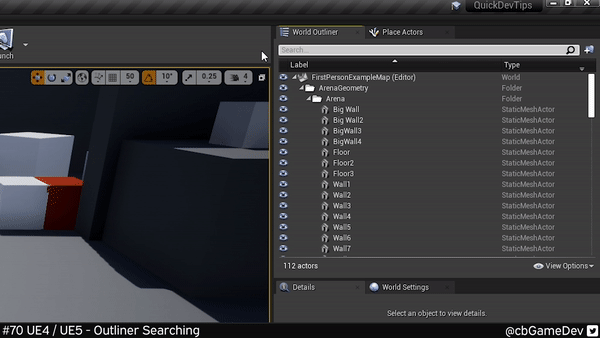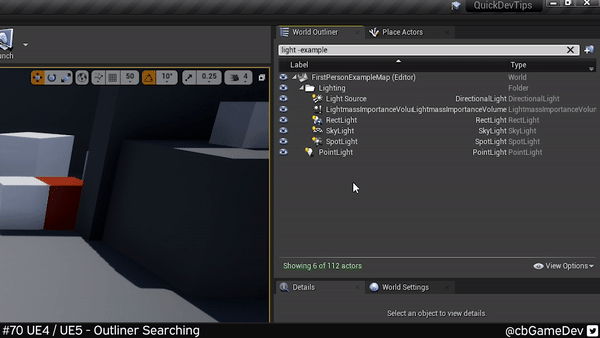QUICK DEV TIP #70 UE4 / UE5 - OUTLINER FILTERING
Here is a random tip which can make your life easier when working on your levels.
Did you know you can do more advanced searching in the world outliner?
If you would prefer to watch the video version, check it out here
This is really useful if you have a busy scene with lots of assets and are having trouble finding certain things quickly. You probably knew but if you type into the search bar at the top you can search for things that contain that set of characters in your level. In my example below I am looking for sky & light
We can also exclude things from searches using a minus. So as you can see below we are narrowing down our search for light by excluding examples using the following: light -example
We can add as many of these excludes as we want to help really focus in our search.
This works exactly the same in Unreal Engine 5 as well, the only real differencing being the UI overhaul.
It’s definitely something to think about if you have got a lot of assets in your scene and you are struggling to find stuff.
Want to know when I release new quick Unreal tips & tricks?
Enjoyed this? Check out my other work: