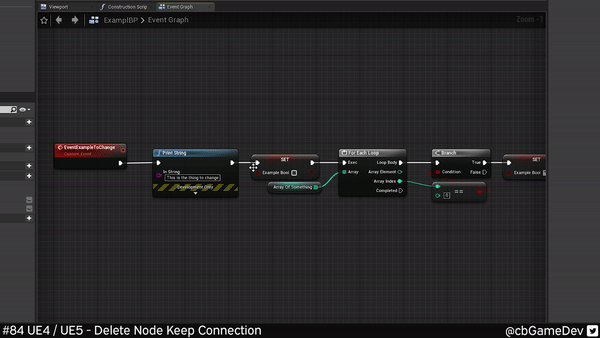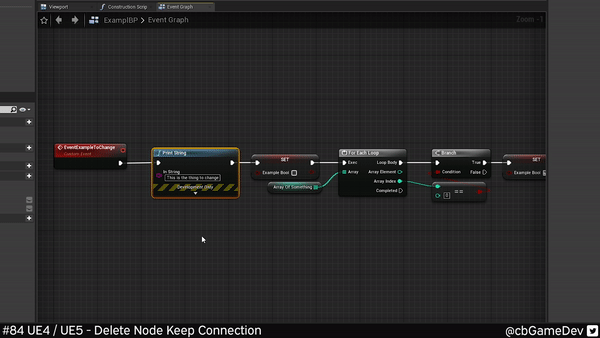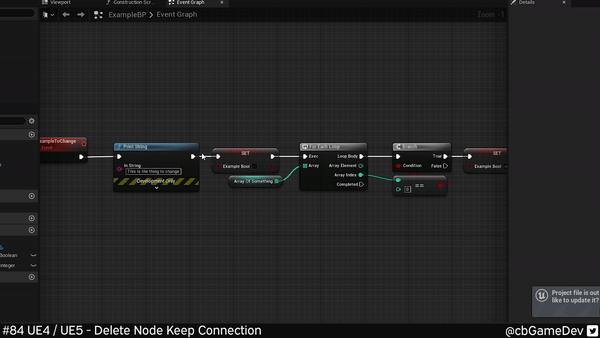QUICK DEV TIP #84 UE4 / UE5 - DELETE NODE, KEEP CONNECTION
Today’s tip is quick and useful!
Did you know you can delete a blueprint node without breaking the connection lines?
If you would prefer to watch my video version, check it out here
Normally when you delete a blueprint node it will break the flow of your connection lines. Meaning you will have to go in and reconnect them. Not a massive pain in the ass but we can be more efficient!
Real simple to do, if you Hold SHIFT and then press Delete, you can delete the node but leave connection lines untouched! It will struggle on nodes with multiple exit pins such as For Loops, branches etc, but in general it’s pretty good
It works in exactly the same way in Unreal Engine 5, just Hold SHIFT and then press Delete.
It’s funny, I’ve been using unreal for years but only just found out about this little beauty of a tip a couple of weeks ago. It might only save you a few seconds but that time is going to add up over the lifetime of working on a project!
Want to know when I release new quick Unreal tips & tricks?
Enjoyed this? Check out my other work: