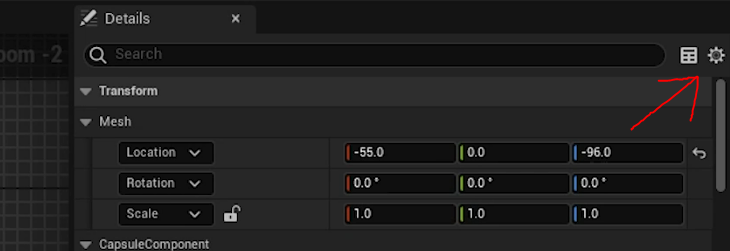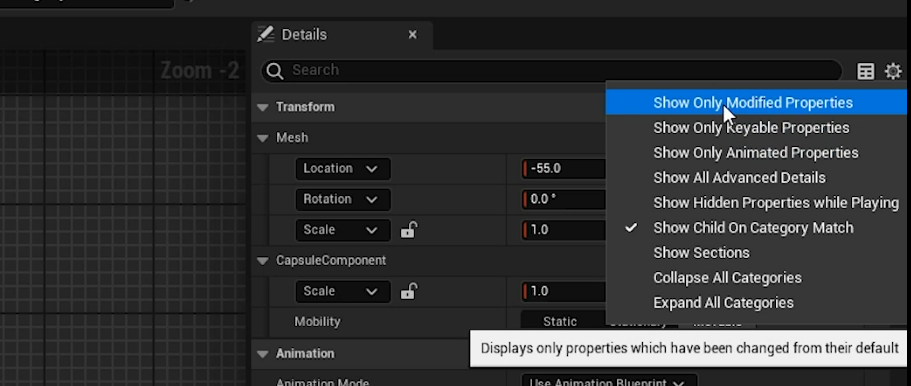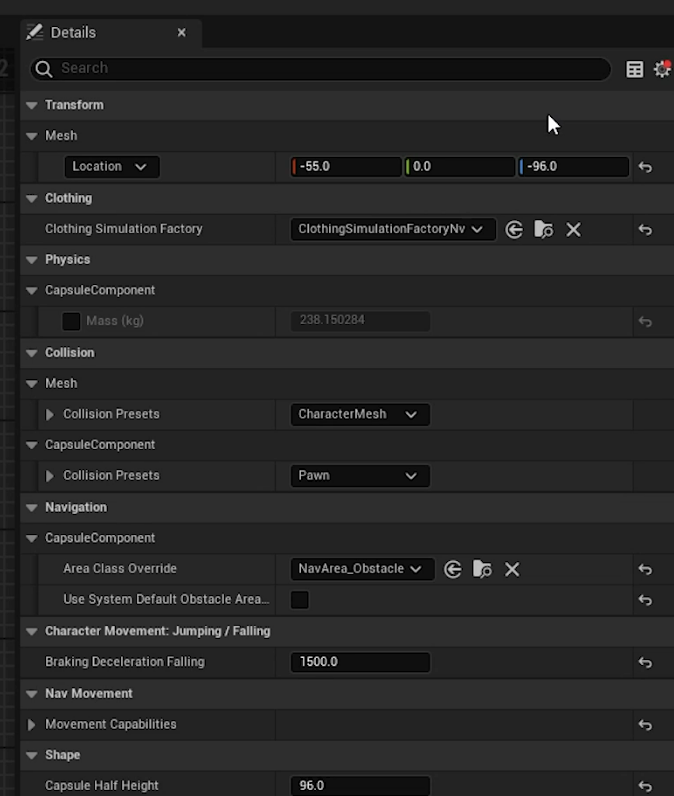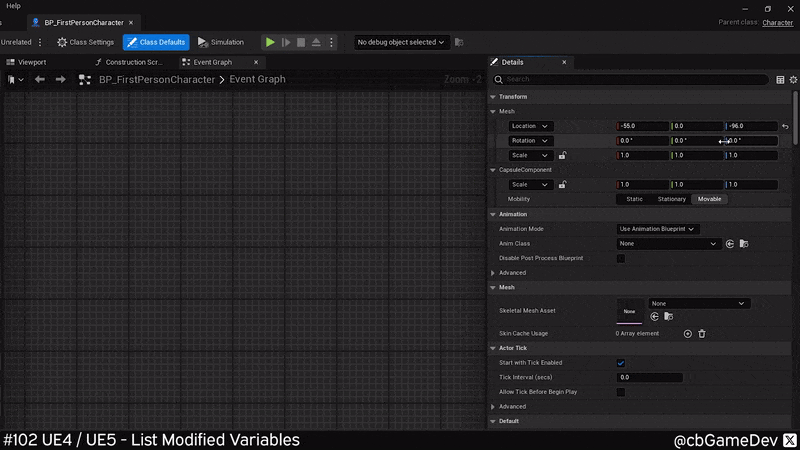QUICK DEV TIP #102 UE4 / UE5 - List Modified Variables
Here is another useful trick that I found out about recently.
Did you know there's an easy way to see what variables have been modified in a blueprint?
If you would prefer to watch my video version, check it out here
The way to do this is hidden in plain sight in the top right of details panels where you will see a little cog icon.
If you click on this cog you will get a drop-down list appear with a bunch of different options. The one I specifically want to show you today is Show Only Modified Properties. If we click on this it will only display properties (variables) that have been changed from their defaults.
When we click this option, it does exactly what it said it was going to do. It fills the details panel list with only modified properties. We can tell that they are non-default because they have the little reset arrow on the right-hand side of them.
If we click one of the reset buttons, the value remains in the list even though it is no longer edited. It doesn’t seem to auto-refresh. Instead, if we clear the filter and turn it on again. Then we will see it is no longer shown in the list. In the example below you can see me resetting to default the location value.
When you edit a value making it no longer default, it will show up in the list. In the example below I’m setting a skeletal mesh. Then when I go back to the modified properties filter it shows in the list.
This option is available in lots of different places around the editor so keep an eye out for it. Below you can see it in action in a widget and also when selecting an asset in our level.
Even though I only just found out about this, it seems like it has been in Unreal since UE4 days. In fact I went back to a 4.25 project and the functionality is there and exactly the same. The only difference is that the icon is an eye instead of a cog. See below:
It’s funny I’ve been using Unreal Engine for almost a decade at this point and this functionality has been right in front of my eyes all that time without me knowing.
For me, the value in this is that it can be super useful if you changed something in a blueprint, but you can't remember what it was or something's broken and you want to know what's been modified.
I hope that one day it will help you find and solve problems of your own!
Want to know when I release new quick Unreal tips & tricks?
Enjoyed this? Check out my other work: